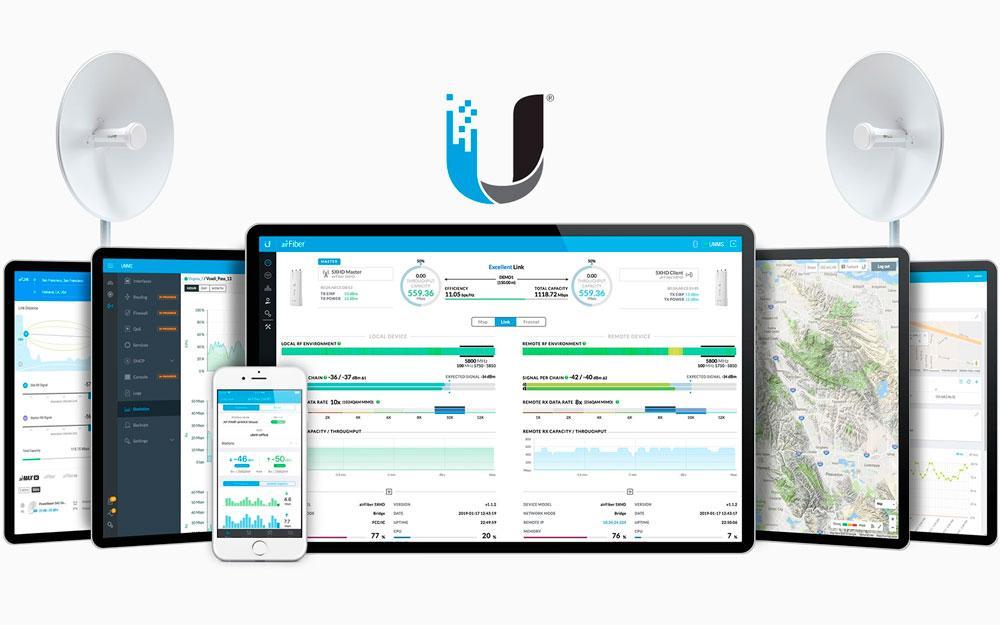November 18, 2019
One of the most frequent problems we find in the wireless industry is poor link performance with the blame cast toward the hardware. Occasionally, this is out of the user's control, as the laws of physics dictate what is possible in each environment. However, there are various tools available at our disposal to ensure we make the most of the hardware. Here are 5 simple ways you can improve your Ubiquiti wireless links.
1. Alignment and Fresnel Clearance
This fundamental part of the installation is the most critical. In preparation for your installation, you'll need to ensure you have selected the best suited equipment for your requirements. To do so, use Ubiquiti's free link calculator. The link calculator will give you a reference point on what signal to aim for when you arrive on site. Ensure your brackets are mounted correctly with vertical and horizontal chains balanced by checking the markers on the antenna. In the link calculator, make sure that the Fresnel Zone has ground clearance as well as some extra height to account for other obstacles that could impede or impact performance.TIP: Align your antennas using the narrowest channel possible as it provides the most accurate results. Check out our link planning blog here.
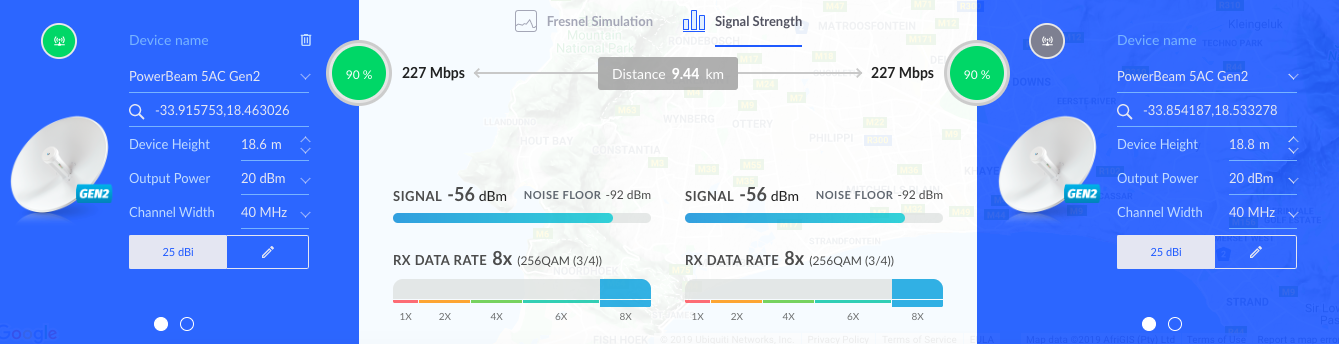
2. Spectrum Analyses
airView and airMagic are free tools built into airOS which will give you a graphical overview of what is happening on the frequency spectrum. This is vital for channel selection as we all know noisy channels yield poor performance. Although the 'Auto' setting will select the best channel on startup, interference levels should be monitored over time as they are dynamic. Interference will only present itself when traffic is passing through the frequency.TIP: Monitor interference levels at different times of the day on both sides of the link to get an accurate understanding of the spectrum usage. Find out more about these tools here.
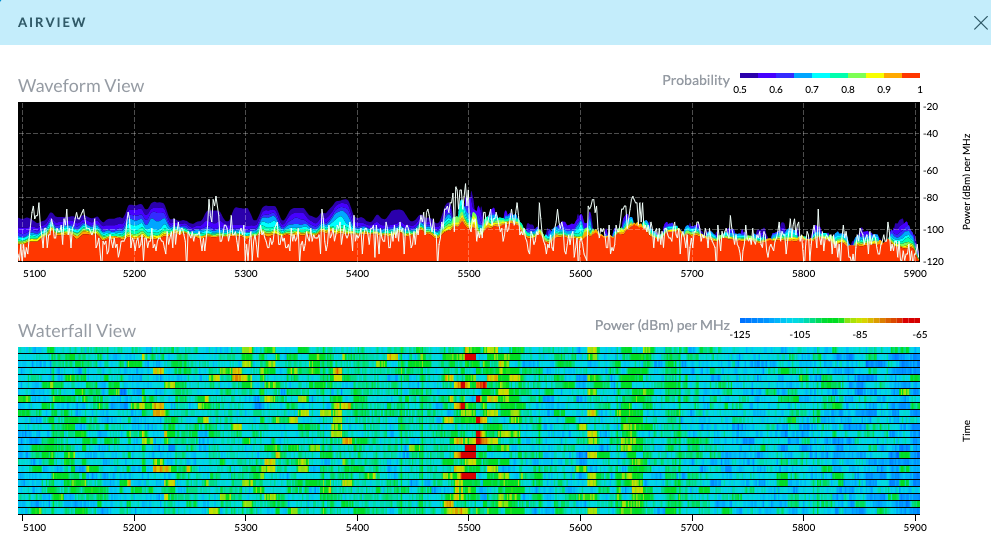
3. Channel Width Selection
Select a channel width appropriate for your application. Although wide channels do offer greater throughput, they are also more susceptible to interference as they 'listen' to more of the frequency spectrum. Narrow channels have higher peak power levels which is great for long-distance, while wider channels have less power and are therefore more effective over shorter distances. Using a channel too wide for your environment can actually have adverse effects on performance so choose wisely.TIP: Use 20MHz channels for your PtMP links to prevent channel overlap in co-located environments. More on channel selection here.
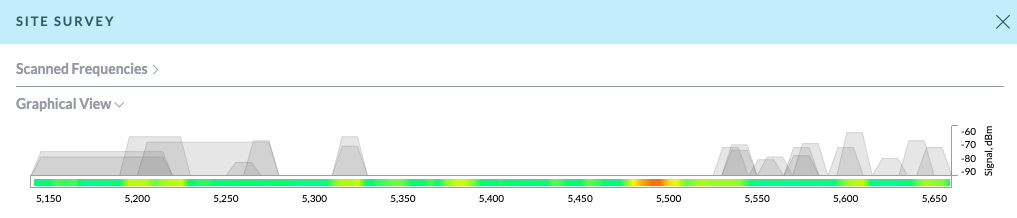
4. Optimise Power Levels
Less is more! Instinctively, increasing power levels seems like a great idea to improve signal and get better performance, but in reality, it is more likely to return negative results for you and other devices around you. Increasing TX power on one side of the link only increases the signal on one side of the link, not both. Too much power also affects signal modulation directly correlating to the data rate which means you won't get maximum performance when using high amounts of power. Increased Power = Increased Interference, which nobody wants. If your signal is stronger than -50dB, it's time to reduce power.TIP: Increasing antenna gain on one side of the link will improve signal levels on both sides.
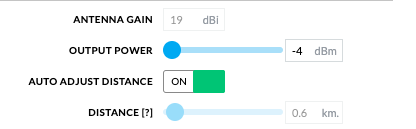
5. Best Signal to Noise Ratio (SNR)
It's all about SNR. It is possible to have fantastic signal levels yet yield very poor performance. This is due to the amount of noise being 'heard' by the radio when in receive mode. If your signal is -50dB but your radio can hear a noise level of -65dB, you would have SNR of 15dB, which is the difference between both levels. This directly affects your radios ability to modulate signal, causing data rate fluctuations and higher latency. The further you can get away from the noise level, the better your performance will be. Selecting the correct channels will help. In very noisy areas, consider using airPrism, a high selectivity chip available on select radios which rejects adjacent channel interference.TIP: Using narrower channels in noisy environments might enable better performance. Find more helpful tips here.
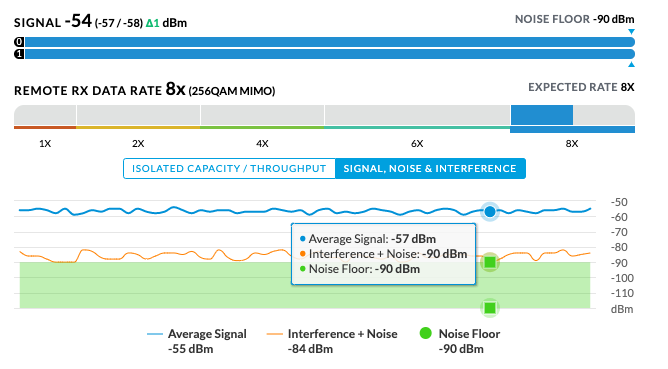
Great links require a culmination of elements which work together to create the final result. Many of these elements are out of our control but can be compensated for by realising some of these basic concepts. For a more in-depth insight into getting the most out of your links, check out our official certified training courses here.
References:
link.ui.com
airMagic-Video-Tutorial
airMAX-Selecting-the-Best-Channel-Width
airMAX-Improving-SNR-CINR