November 18, 2020
South Africa's security industry has shown a rapid increase in demand for Video Surveillance Systems for business and homeowners. With a large variety of product offerings at different price points, understanding product functionalities will help you decide on the best solution. This article highlights the benefits of the UniFi Protect range and why it should be considered for video surveillance.
1. UniFi Protect - A Concise Range
Ubiquiti has fewer products in their camera range when compared to other brands. This makes it easier to understand and choose a suitable camera for your home or business requirements. The range provides solutions for indoor and outdoor applications and supports PoE for ease of installation. All models provide sharp and clear video footage with a built-in microphone for live audio as an additional value-added feature.| Product | Network Interface | Indoor | Outdoor | Zoom | Resolution | Night Vision | Field of View | PoE Input |
 UVC-G3B |
(1) x 10/100 | Yes | Yes | Digital | 1080p Resolution | Yes | 72° | 802.3af PoE or 24V Passive PoE |
 UVC-G4B |
(1) x 10/100/1000 | Yes | Yes | Digital | 2K Resolution | Yes | 86° | 802.3af PoE or 24V Passive PoE |
 UVC-G3PRO |
(1) x 10/100 | Yes | Yes | Optical | 1080p Resolution | Yes | 108°° | 802.3af PoE or 802.3at PoE |
 UVC-G4PRO |
(1) x 10/100/1000 | Yes | Yes | Optical | 4K Resolution | Yes | 110° | 802.3af PoE or 802.3at PoE |
 UVC-G3DOME |
(1) x 10/100 | Yes | No | Digital | 1080p Resolution | Yes | 100° | 802.3af PoE or 24V Passive PoE |
 UVC-G3FLEX |
(1) x 10/100 | Yes | Yes | Digital | 1080p Resolution | Yes | 80° | 802.3af PoE or 24V Passive PoE |
2. UniFi Protect Software
UniFi Protect offers an easy-to-use Web User Interface and mobile application that makes setup a breeze. The controller-based method allows integrators to configure their entire structure from a centralised NVR system. No need to configure individual cameras. Ubiquiti has made it extremely easy for anyone to use, regardless of skill level, further extending the value of this intuitive system. Very little training is required to operate and maintain the system once in place. The intuitive UniFi Protect software is available on various hardware devices such as the Cloudkey Gen2 Plus, the UniFi Dream Machine Pro, and the UniFi NVR to accommodate larger installs.3. UniFi Protect Remote Management
The Ubiquiti hybrid cloud solution is included in the UniFi Protect system, meaning no third-party hosted cloud service is required to view your system from anywhere. Consequently, all of your content and network information remains local, secure and with full control at no additional cost. There is no need for port forwarding or a VPN setup. Ubiquiti's Web RTC protocol controls all remote connectivity. Linking your UniFi Protect System for remote viewing has never been easier and only requires a straightforward step by signing into your Ubiquiti SSO account.Most competitor brands upload all video content to a cloud-based server and in order to reduce upload speed, video footage is compressed, resulting in low-quality, remotely-viewed videos. UniFi Protect only utilises bandwidth consumption when viewed remotely. No need to compress the footage excessively and lose the resolution.
4. UniFi Protect Features
- Hybrid Cloud - Local Storage, Cloud Access - No Burden on your Internet bandwidth
- Integrated Central Management for Network and Surveillance
- All cameras are Full HD 1080p
- Supports IEEE802.3af active PoE or 24V Passive PoE
- Audio
- IR Night Vision
- Motion Zones
- Privacy Zones
- Time-Lapse View
- Advance Alerts
- Several Network Video Recorder Alternatives
- Mobile Application for IOS and Android available
- Live Streaming
- Geofencing
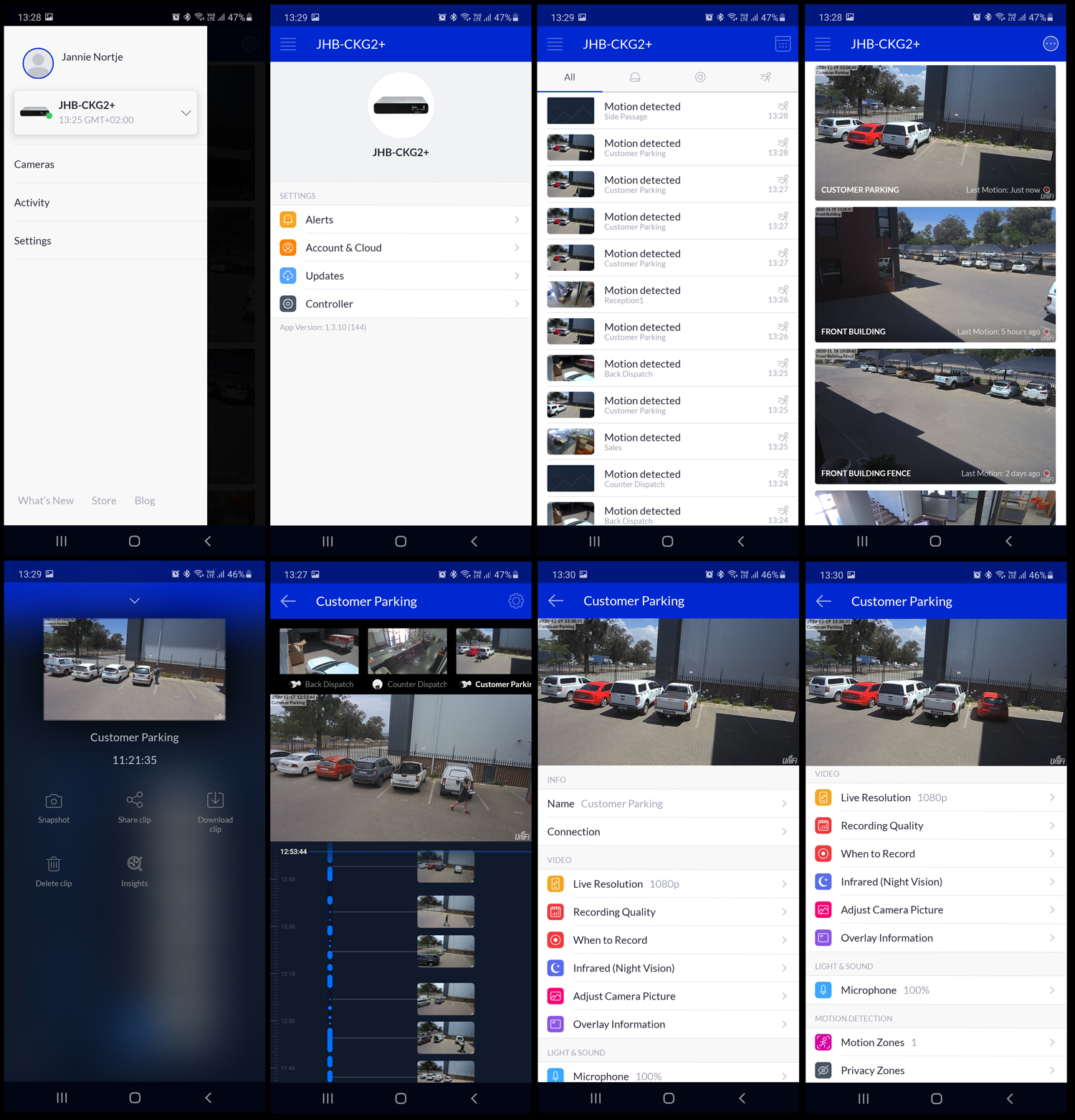
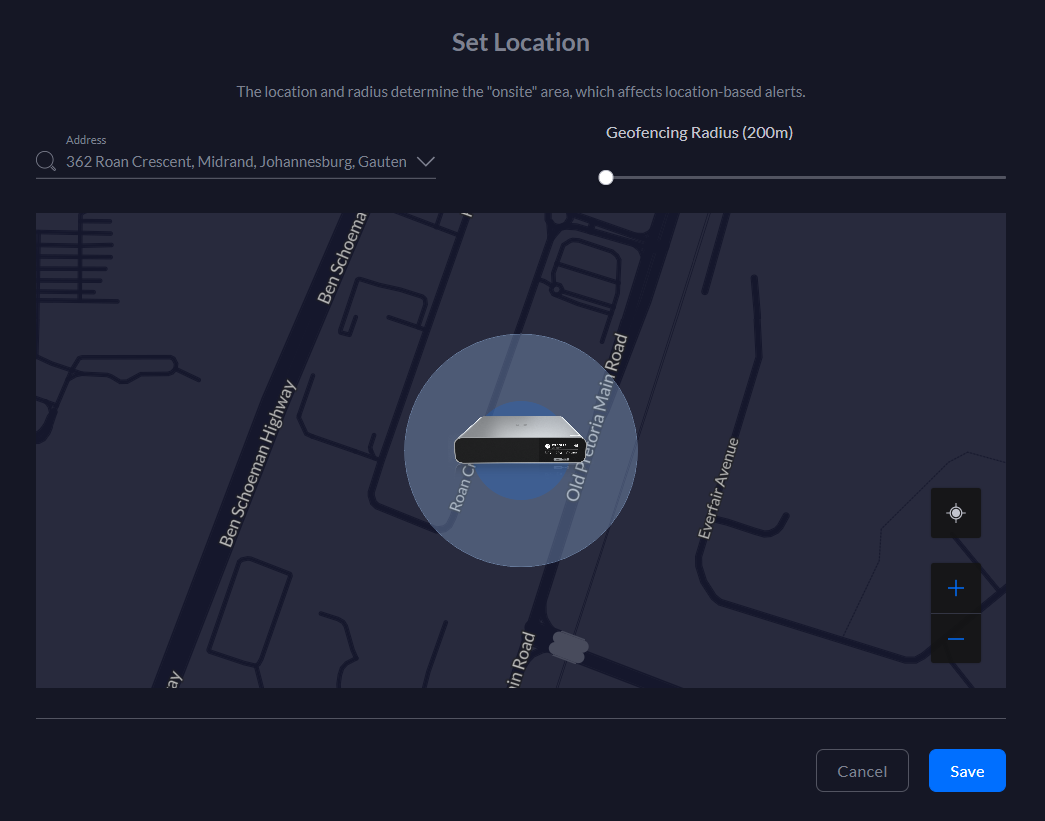
5. It’s License Free!
UniFi Protect offers a free cloud account to manage all devices centrally with no additional licensing or subscription fees. So if you are looking for privacy, a lower cost of ownership, sharp and clear video quality with great futures, look no further.■ Read About Scoop's UniFi Protect Installation Here.
FAQ
How can I view the cameras on a Monitor when the NVR has no HDMI port?
Ubiquiti UniFi Protect ViewPort allows 16 UniFi cameras on HDMI display.Can I add another brand of IP Camera to the UniFi Protect NVR?
UniFi Protect does not support ONVIF, meaning that only Ubiquiti UniFi Cameras are supported.What is the difference between Magic Zoom and Optical Zoom?
Magic Zoom, also known as Digital Zoom, crops a portion of the image and enlarges the size resulting in low-resolution imaging. Optical Zoom enlarges a picture while keeping the resolution and sharpness.Reference: https://ui.com/why-protect/







