July 31, 2018
What is CAPsMAN?
Controller Access Point System Manager is a powerful central management feature which allows you to control/manage Mikrotik wireless devices from a single location without any additional software or additional licensing costs. This feature is available on any RouterOS (6.11 and upwards) product, however, a L4 license is required for the access points (CAP) devices.Why use CAPsMAN?
This is an ideal solution for anyone doing enterprise wifi installations using Mikrotik products. There are no limitations to how many CAPs are supported by CAPsMAN and users are spoilt for choice when it comes to access point selection making the scalability of this solution extremely versatile. Having the controller built into the router is a huge bonus and when coupled with the multitude of RouterOS features this becomes a very powerful solution for fans of Mikrotik hardware deployments.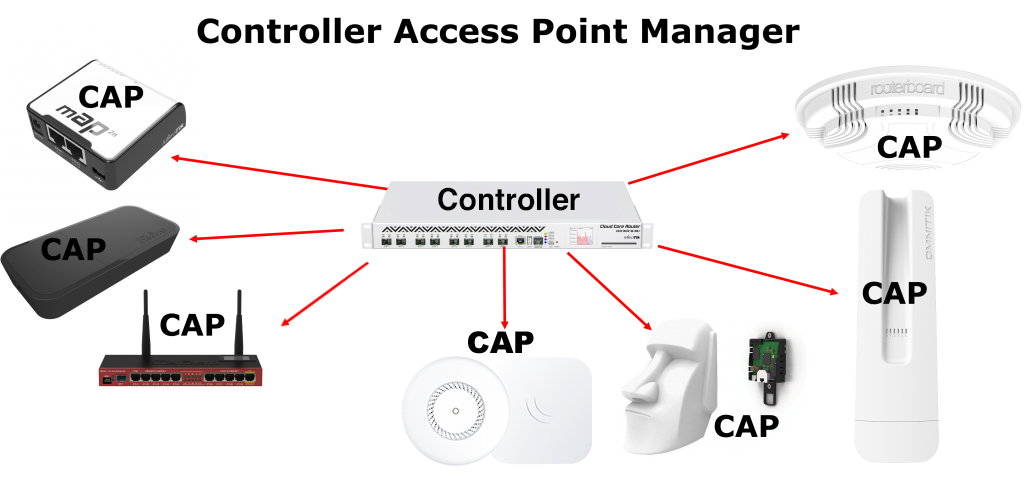
A Mikrotik router is required to be the CAPsMAN (the device that controls the management connectivity between access points). This connection can be established using Layer 2 or 3 protocols and is secured using Datagram Transport Layer Security (DTLS). Upon successful connection, you are able to make configuration changes to CAPs in selective or collective fashion.
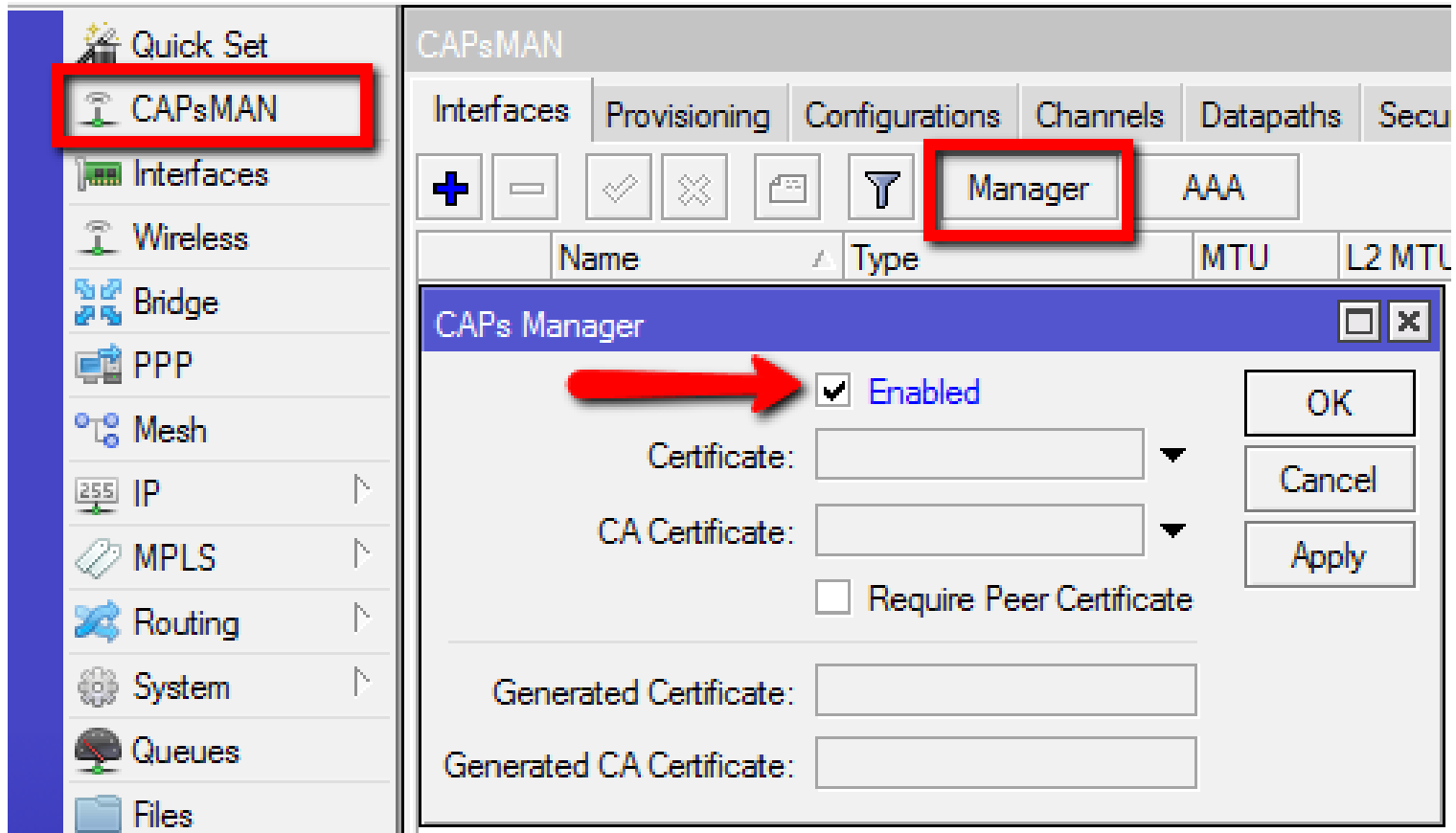
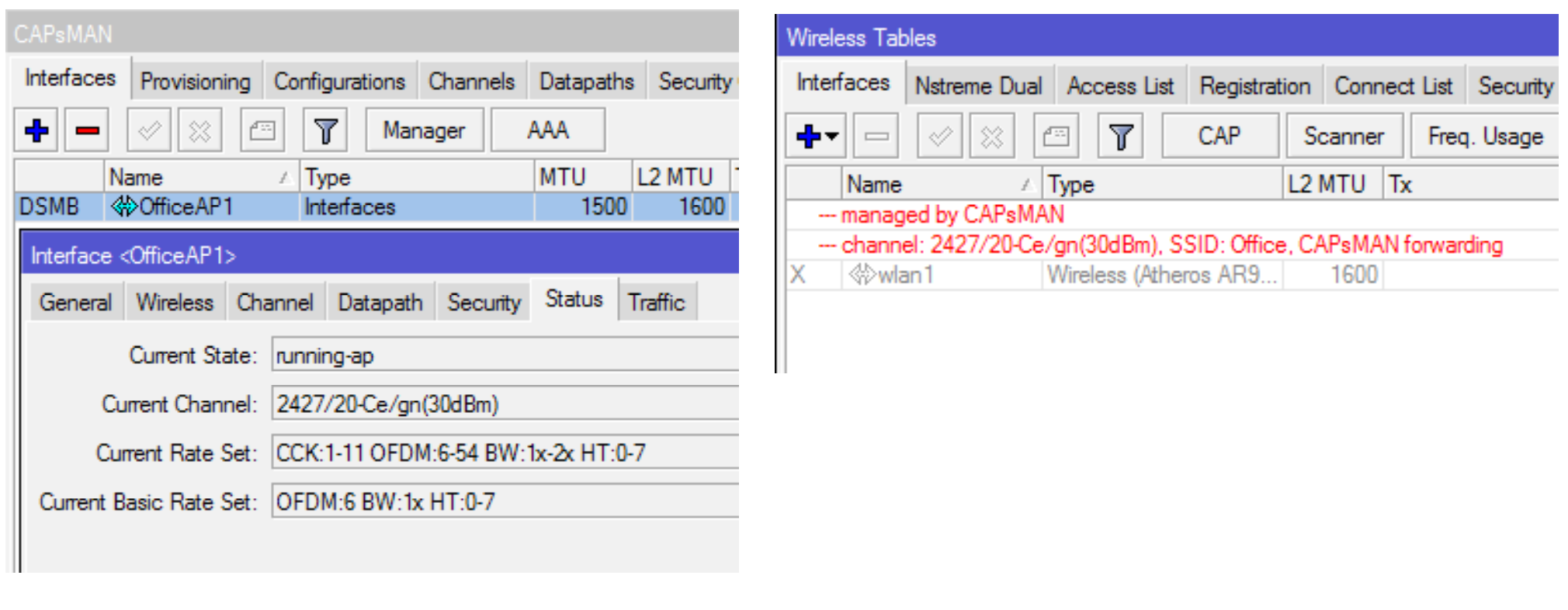
Features:
- Dual Band AP support
- Virtual AP
- Radio Provisioning
- Full and local data forwarding
- WPA/WPA2
- RADIUS MAC Authentication
More info at https://wiki.mikrotik.com/wiki/Manual:CAPsMAN








