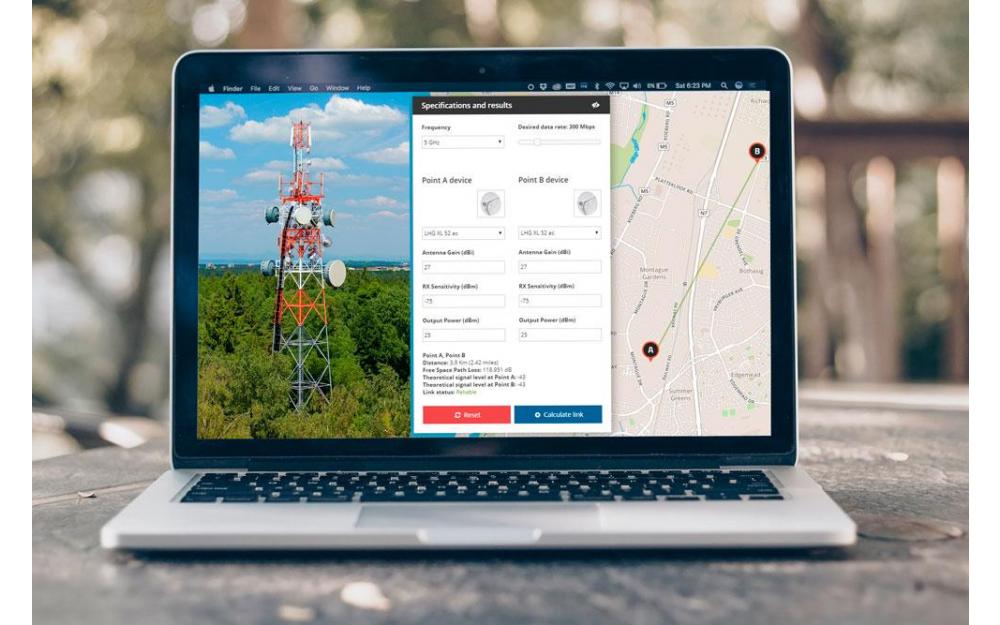April 5, 2019
Before setting up, mounting or configuring any wireless links, there are a few questions that you need to ask yourself before going ahead with the installation.- Am I doing a PTP (point to point) or PTMP (Point to multi-point) link?
- Do I have clear line of sight to the other end/s?
- What equipment do I need to use?
PTP or PTMP?
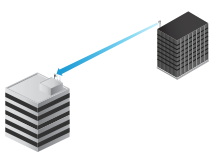
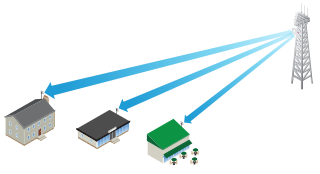
This may seem like a trivial question but it is quite important. Depending on your answer to this question, all of the other questions will follow suit and be adapted to work for the answer. Must I cover a large number of connections coming back to a single point, or will there be individual links consisting of just two devices per link? PTMP topologies will generally achieve less bandwidth due to shared access to the wireless network.
Clear line of sight?
While wireless connections seem like they can be achieved anywhere and through special cosmic magic, this is not the case. With all PTP or PTMP links, clear line of sight is essential for optimal performance and in many cases to establish any link at all.“I can see the other end, so it should work, right?” Not exactly. While visual line of sight is necessary, making sure that there are no obstacles within the Fresnel zone will enhance link stability and performance. What is the Fresnel zone? It is a cylindrical ellipse drawn between a transmitter and receiver.
Basically, if there are obstructions within the Fresnel zone of a link, some or even all of the original signal is either lost due to reflections and absorption depending on the material in the way. You’ll want to keep this as clear as possible for the best results.
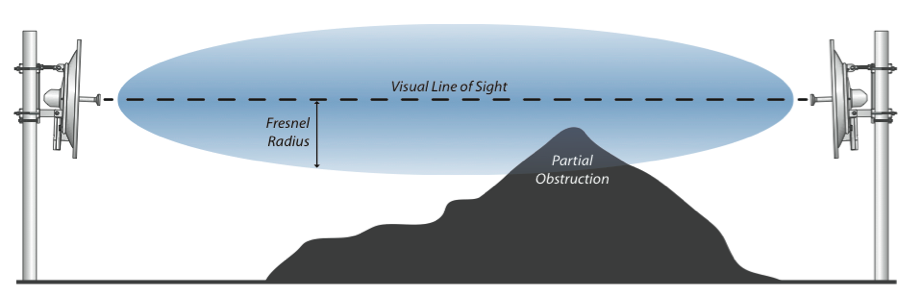
If clear line of sight is not possible, the best course of action would be to try to create links that would circumvent the obstacle to give you a clear line of sight from another angle.
What equipment do I need to use?
For PTP links, narrower beam widths and higher gain antennas are preferred, such as larger dishes.For PTMP, a wider spread beam width and TDMA-enabled radio is more important. The client-side devices would either be high gain directional antennas, or small CPE units depending on the distance from the sector.
As with any wireless link, using shared frequency spectrum, interference protection, and noise mitigation radios are recommended. This will help you achieve a clearer link between your connecting radios.
What distance can I achieve with product X or Y?
This is one of the most common questions asked in the wireless industry. It is not possible to measure distance based on one side of a wireless link. To get an idea you would need to check the specifications of each radio and antenna located on each side of the link. As your distances increase, your performance typically decreases so it is usually recommended to use as high gain antenna as possible where high performance is necessary. Luckily there are many free online link calculators which can assist you with this evaluation.What frequency do I use?
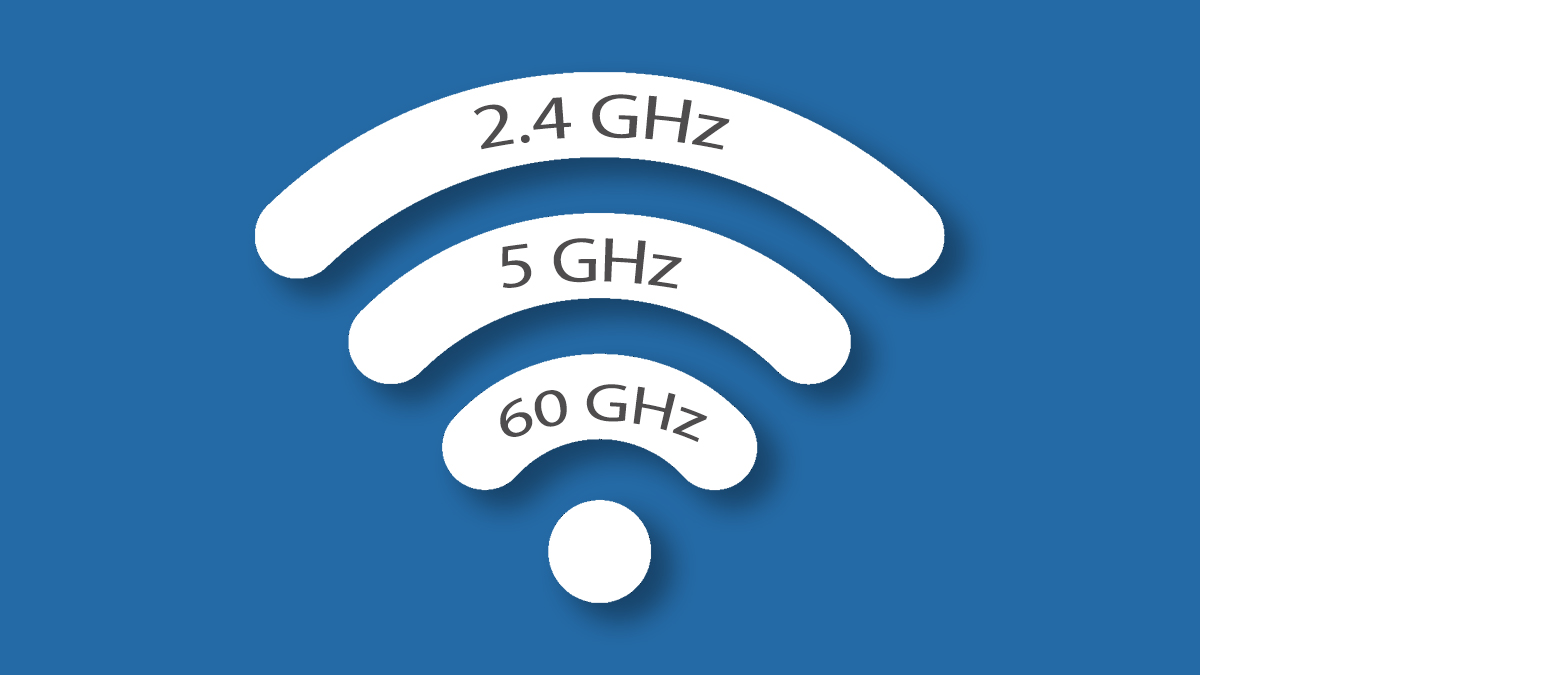
Choosing the frequency that will best cater to your networking needs is important. In a 2.4GHz high-interference environment where you need to do a PTMP setup, you will be less inclined to make use of 2.4GHz devices. Opting for something else in the 5GHz or even 60GHz range might be more beneficial to you.
In rural areas where there is less interference, but you need much longer range, then 2.4GHz might be a more viable option.
If the requirement is very high speed over short distances, then 60GHz could be the better option for your links.
In the event that you need something fast, but long range as well as free of interference, then going with a licensed band such as 11GHz might be a better choice. This does however come at an increased cost to keep running.
Tools to help you plan your links:
Depending on the brand of devices that you would be using in your link, there is usually a link planner software or site that will help you make these decisions and plan out how you would position the equipment.MikroTik Link Calculator

ISP Design Center

Both of the above are always being updated to provide accurate information and to keep up with the growing number of new devices available on the market. These are highly recommended for any installer.
Learn About Link Planning
If you wish to learn more about link planning and other related topics we highly recommend attending our certified product-focused training courses.https://scoop.co.za/products/certified-training/
Hopefully, this has been of some help to those looking to do new deployments out in the field and also something interesting to read for those who are not.
References:
www.ui.com
www.mikrotik.com